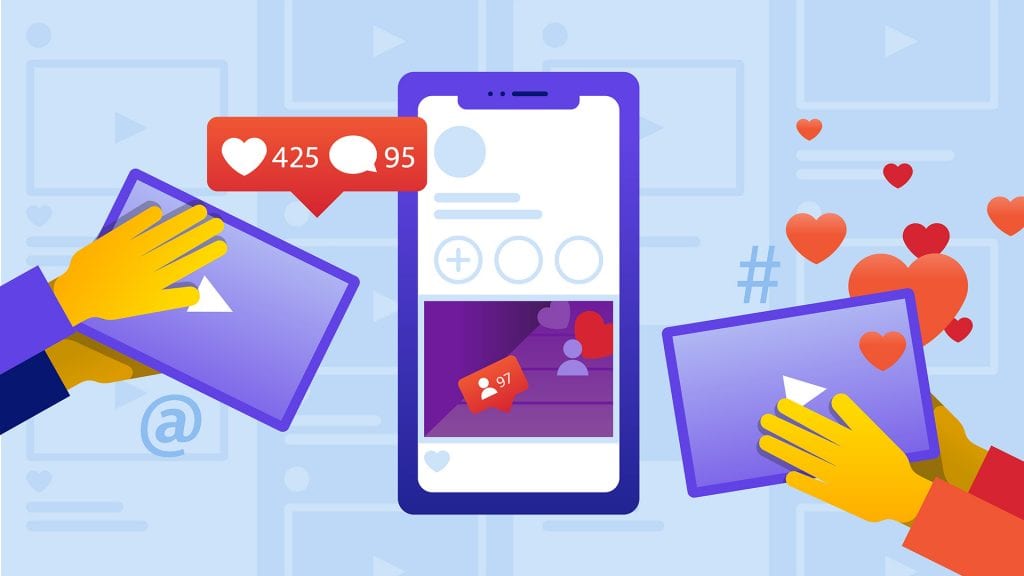How to Make Cooking Videos for YouTube & Social Media
Tips and tricks for shooting, editing, planning, and scripting professional looking cooking videos. Cooking & recipe videos are all over YouTube and social media now!

There really is nothing more wholesome than food. Everyone eats it, everyone loves it. And even better, people love to try out new recipes, styles and techniques. It’s no surprise that cooking content always does well online through popular cooking and food prep videos.
So, if you’re looking to put your favorite family dishes out there, or hoping to become the next Guy Fieri, here is a quick guide to making quality and helpful cooking videos that will do well online.
Did You Know?
85% of online cooking videos are watched without sound. Order professional captions and subtitles for your videos.
Planning and Scripting Cooking Videos

When creating cooking and food videos, by far the most important aspect of production is the planning and scripting. This pre-production stage is essential for lining up not just all the ingredients you’ll need for your recipes, but also laying out how you’ll present each piece of information with a script and a shot list.
One thing to keep in mind though that you’ll experience on cooking video sets, is that while a recipe and the steps are exact, many hosts like to work “off-the-cuff” as they go through their explanations. To keep things free-flowing and organic, encourage improvisation, but only as long as things stay on track.
When going back later, it’s important to make sure your video will be utilizing captions as one of the best ways to make it searchable and show up when people try to find your specific recipes. You can also use services like Rev to transcribe the full audio back to text which you can cross reference with your original script, plus be ready to upload for captions for your videos – something we’ll cover more below.
Tips for Shooting Cooking Videos
If you watch cooking shows on TV, you’ll often notice that the hosts don’t appear to do any cooking at all. Instead most of their dishes have already been finished before broadcast. When shooting cooking videos on your own you’ll want to pretty much do the same thing.
The best trick for shooting is to think about it as two separate shoots. The first is your shoot focused on the chef or host who will be talking to the camera and explaining the recipe and techniques. You should shoot this wide and with solid three-point lighting to make sure the host is looking his or her best.
The second shoot will be on the close-ups of the food actually being prepared and cooked. The best way to shoot this is the familiar “top-down” technique which you see with online cooking videos like Tasty. It might take standing on a chair or a table, but shooting down from a high place gives you a full view of a countertop or stove in which you can shoot the entire recipe from start to finish.
Editing, Closed Captions, and Subtitles
It’s then in the video editor that the magic happens, and you can bring your two separate shoots together. As a starter, edit together an entire “scratch track” of your host going through the recipe.
This will serve as your baseline audio for your full video as well, so from here you can begin your process of using an outside resource like Rev for captions and/or foreign subtitles, which is as simple as uploading your video files (directly or through a URL link). Closed captions promote accessibility, and a staggering 85% of online videos are watched without sound. Foreign subtitles expand your reach into other languages & countries.
Verizon did a large study on video captions where they found 80% of people who use captions are not even deaf or hard of hearing, and the same percentage of people are more likely to watch an entire video when captions are available. Instructional videos related to food had the second highest percentages of consumers who expect closed captioning, only trailing general tips/advice videos.

You can also use Rev for video transcription, which can help immensely with video editing. You can get full transcripts with 99%+ accuracy within hours. Learn more about how to edit faster using transcription.
Once you have your scratch track in place and transcription ready to add, you can start cutting in your close up footage of the food preparation and cooking in action. If you make your edits seamless enough it can look like the two shots are working together in real time for a clear, easy-to-follow and fun cooking video that will perform well on YouTube and social media. Viola!