Most Recent

How to Add Captions and Subtitles to DaVinci Resolve Studio
Learn how to add closed captions and foreign subtitles to the DaVinci Resolve Studio video editing software. Export your captions for your next project.

Quick and Easy Way to Add Captions and Subtitles to Snapchat
If you’re an entrepreneur or organization interested in learning how to add captions and subtitles to Snapchat videos, find out how.
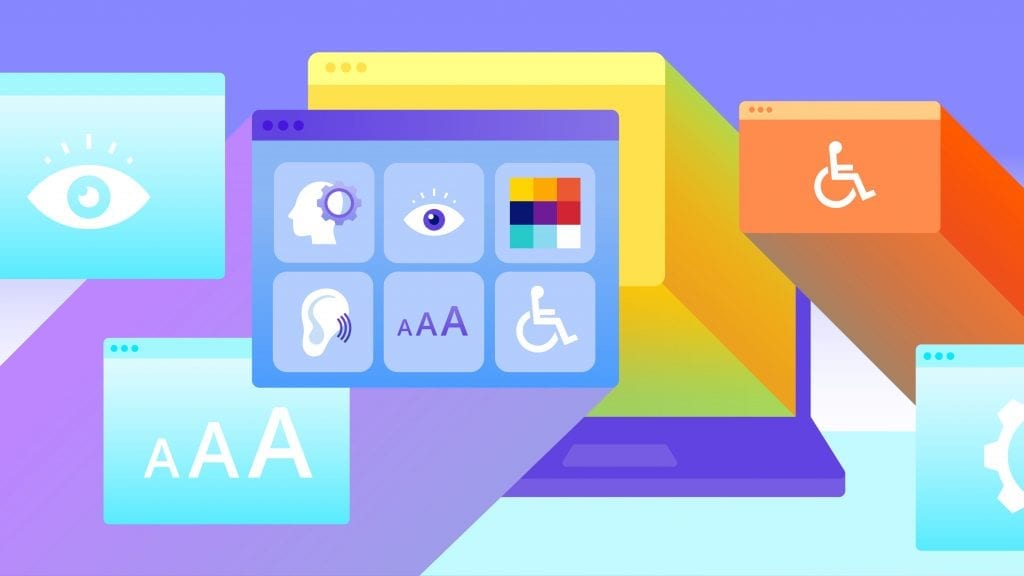
ADA Website Compliance Lawsuits & Settlements: Examples of Cases to Know
Learn about high profile ADA website compliance lawsuits & settlements in the education, tech & entertainment industries. Also how to avoid legal trouble.

How to Add Closed Captions and Subtitles to Kaltura Online Course Videos
Learn how to add captions and subtitles to Kaltura videos online. Easily order a caption file from professional captioners who guarantee 99% accuracy.

Panopto Closed Captioning: Add Captions & Subtitles to Panopto Videos
To enhance the viewing experience for videos you create using Panopto, take advantage of the platform’s closed caption and subtitle features.

How to Add Closed Captions & Subtitles to Blackboard Online Course Videos
Learn how to add captions, add subtitles, and order transcripts for Blackboard & Blackboard Collaborate course videos, lectures, and virtual classroom experiences.

How to Add Closed Captions and Subtitles to Canvas Online Course Videos
Online course videos hosted on Canvas need to include closed captions and subtitles to make the content accessible. Learn more on our blog.

7 Web Accessibility Resources Every College with Distance Learning Needs
For universities with distance learning or online courses, web accessibility is extremely important for students with disabilities. Learn more here.
How to Transcribe Video Files to Text
Learn how to transcribe a video file to text online using Rev's professional transcription services. Rev also offers automatic transcription for videos.
What is a Timecode Generator and Which is Best For You?
Syncing audio and video tracks are an essential part of the film, television, and recording industry. Generate timecodes for any file with Rev’s transcription services.
How to Order Transcripts Online
Order transcripts of audio files, video files, or web content. Rev offers 99% accurate transcription services with quick turnaround times.
How to Add Captions & Subtitles to Poly Recordings
This article will focus on how leaders can use Polycom® RealPresence® to capture video meetings, record them, and add captions or subtitles.
How to Add Captions and Subtitles in Filmora9 in Just 4 Steps
Learn how to add closed captions and subtitles to Wondershare Filmora9 quickly and easily with 99% accuracy.
How to Download Subtitle SRT Files
Want to make your content more accessible? Learn how to create and download SRT subtitle files with Rev.
How to Record Lessons & Add Captions to Schoology Videos
Learn to record lessons and make your lessons accessible for all students by adding captions & subtitles to your video courses.
How to Create Subtitles for a Video
Learn how to create subtitles for a video using Rev's captioning tool. With Rev, adding captions to your videos has never been easier.

Executive Orders on 3/25/25
Donald Trump signs executive orders and talks to the press on 3/25/25. Read the transcript here.

Supreme Court Gerrymandering Hearing
Supreme Court hears arguments on gerrymandering and race in Louisiana. Read the transcript here.

Leaked War Texts Hearing
Trump officials testify in a Senate hearing after war plans are revealed to a journalist in a group chat. Read the transcript here.

Frank Bisignano Confirmation Hearing
Frank Bisignano testifies before Congress in confirmation hearing for Social Security Chief. Read the transcript here.

Trump Announces Hyundai Investment
President Donald Trump announced a $5.8 billion investment by Hyundai in a new steel plant in Louisiana. Read the transcript here.

George Clooney The 2025 60 Minutes Interview
Actor George Clooney sits down with 60 Minutes to discuss his Broadway debut in "Good Night, and Good Luck". Read the transcript here.

Hegseth Comments on Leaked Plans
Defense Secretary Pete Hegseth blames the media for reports that he shared military plans via text. Read the transcript here.

House Democrat Briefing on Medicaid
House Minority Leader Hakeem Jeffries speaks to the press about Medicaid. Read the transcript here.

State Department Press Briefing for 3/24/25
Tammy Bruce leads the State Department briefing for 3/24/25. Read the transcript here.
Subscribe to The Rev Blog
Sign up to get Rev content delivered straight to your inbox.

.webp)
