Rev Product Features
Blog posts
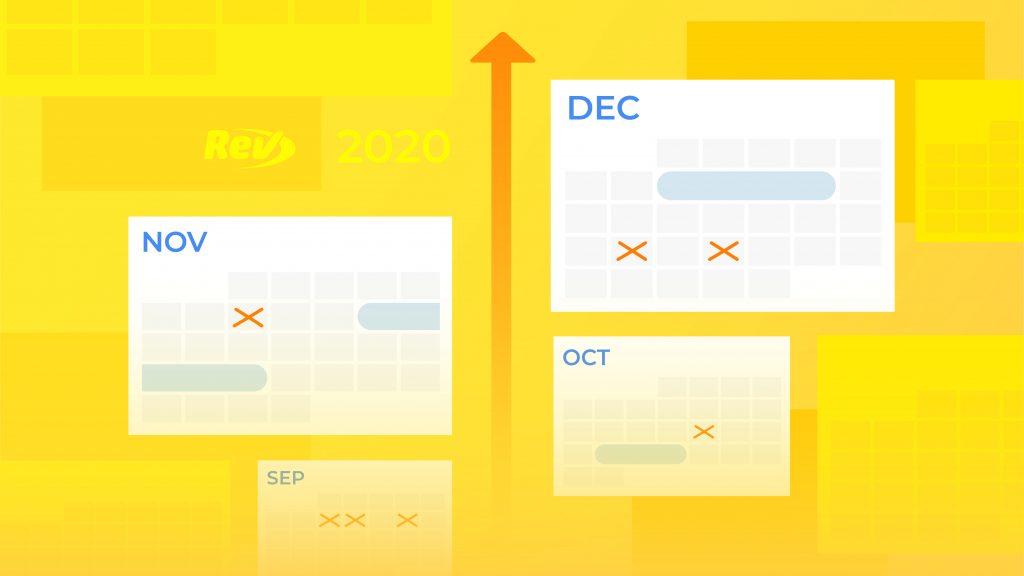
The “Let’s Just Say 2021 Has Already Started Now” Rev AI 2020 Roundup
The Rev AI team made great strides with our speech recognition engine in 2020. Let's take a look at some of our achievements.
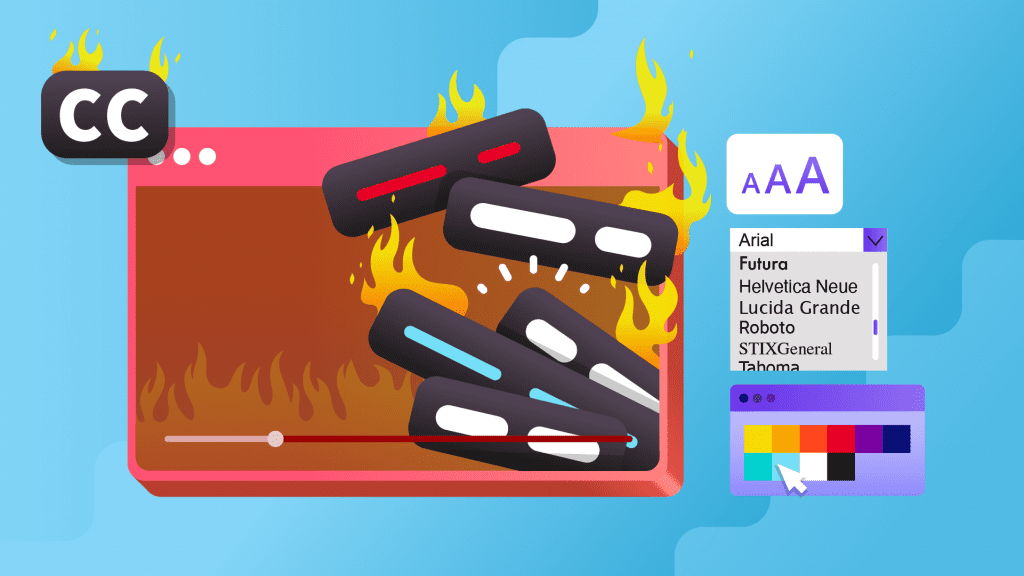
See Exactly How Rev Open Captions (Burned-In Captions) are Now Customizable
We're excited to announce that you can now customize the color, font, and background styles of your burned-in Rev Open Captions!

Introducing the New & Improved Rev Call Recorder
The newly updated Rev Call Recorder app offers free, unlimited, no-merge recording, and allows you to easily order transcripts of your audio.

Don’t Get Caught Off Guard During a Phone Interview, Use A Call Recorder
During a phone interview, a lot of things can go wrong. Thankfully, using a call recorder can solve most issues. Learn more on our blog.
Resources
How to Set Up the Rev AI API in Postman
Find out how to use Postman to set up the Rev AI API, one of the most accurate speech-to-text API's available on the speech recognition market today.
Subtitling Services: Professional Subtitles
Professional subtitling services are becoming a necessity in the video production space. English subtitles promote accessibility and subtitle translations help expand your audience.
How to Export an Edit Decision List (EDL) from Rev Transcript Editor
Learn how to export an Edit Decision List (EDL) file from the Rev Transcript Editor to easily create a selects sequence when video editing.
Subscribe to The Rev Blog
Sign up to get Rev content delivered straight to your inbox.
