Media & Entertainment
Blog posts

How to Get Czech Subtitles For Videos, TV Shows, and Movies
Learn how to get Czech subtitles for your videos, tv shows, and movies. Use Rev's speech-to-text services to share your content globally.

How to Grow Your Podcast Following (and Help Listeners Find You)
Learn more about marketing techniques that will help you expand your reach and grow your podcast following.

How to Add Captions & Subtitles to a Facebook Video
Here are the steps it takes to upload captions & subtitles to your Facebook videos. We guarantee 99% accuracy on all captions.
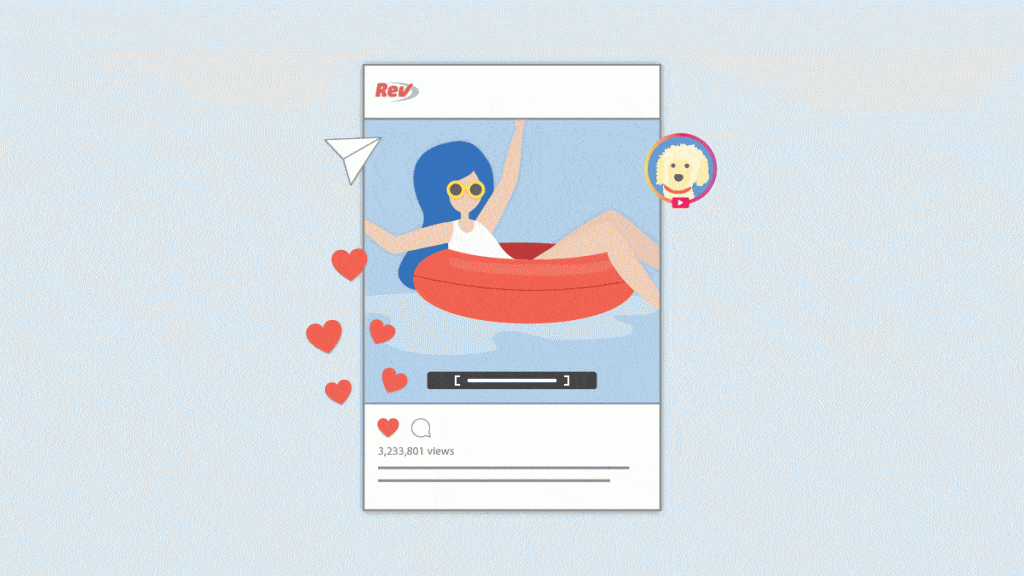
How to Add Captions and Subtitles to Instagram Videos
Even though closed captions are not common practice on Instagram, we still consider them to be a best practice. Here's how you can add closed captions to Instagram videos to ensure that your content can be enjoyed by as many people as possible.
Resources
How Rev’s Most Popular Integrations Work
Rev integrates with several of the most popular platforms on the internet including YouTube, DropBox, Vimeo, Zoom, and more.
How to Add Captions and Subtitles in Windows Media Player
Learn how to add closed captions and foreign subtitles to your videos in Windows Media Player on your computer.
How To Record Audio On Your Android Device
Knowing how to record audio on Android is useful for journalists, podcasters, or anyone who wants to capture their thoughts. Here’s our guide.
Subscribe to The Rev Blog
Sign up to get Rev content delivered straight to your inbox.
