Rev Product Features
Blog posts

Valentine’s Day Love Letters: Rev Customers and Revvers Share Their Love
See some of our favorite social media mentions, shoutouts, and kudos from the people we love the most: our customers and our Revvers.
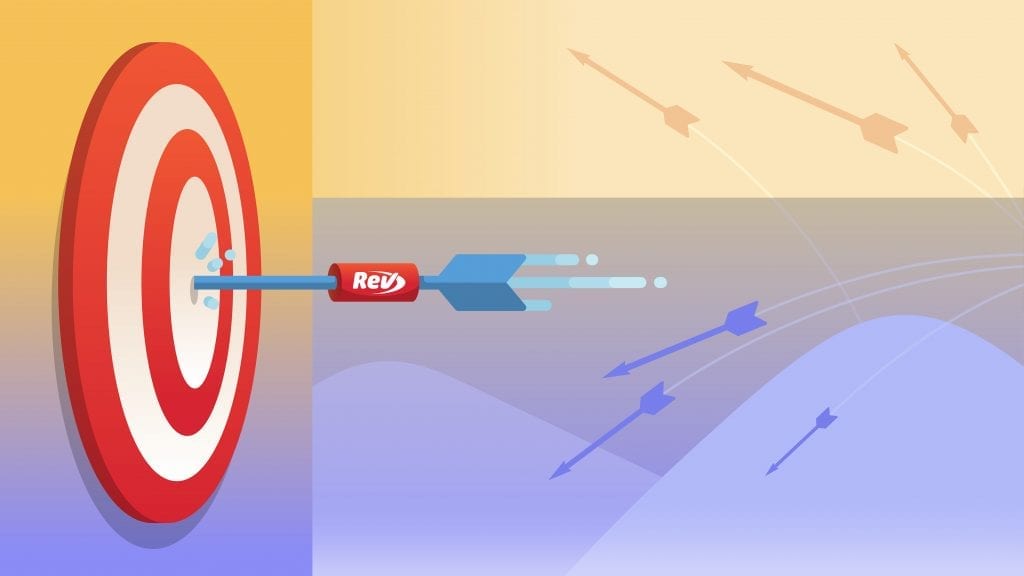
Amazon Transcribe vs. Rev AI Comparison
Automated transcription is a part of the workflow for professionals across many industries. Several content creation companies, developers, video
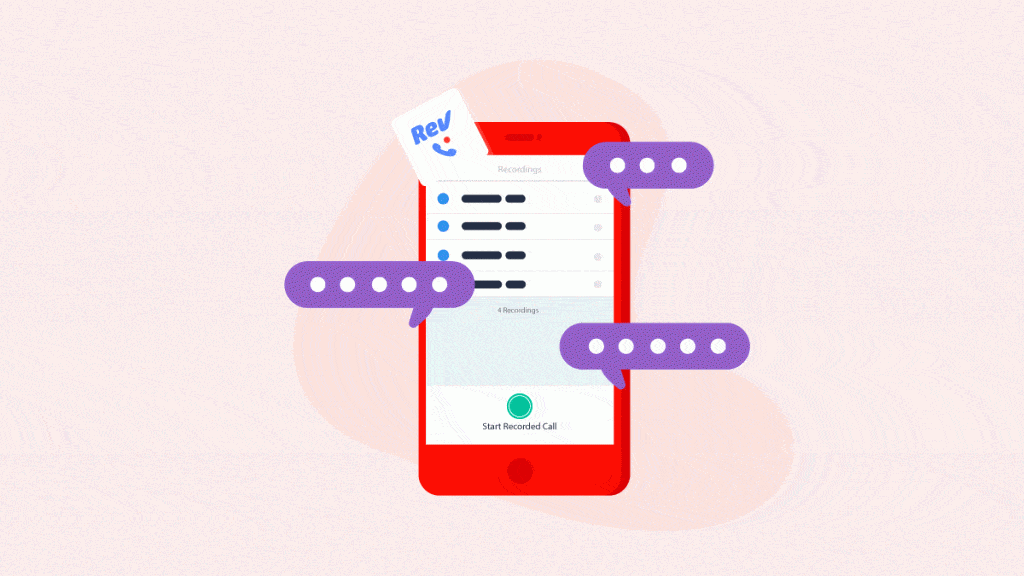
Rev Call Recorder iOS 13 Update
Due to Apple’s recent update, iOS 13 users of our Rev Call Recorder app must now press “add call” to connect to their recipients and start recording.
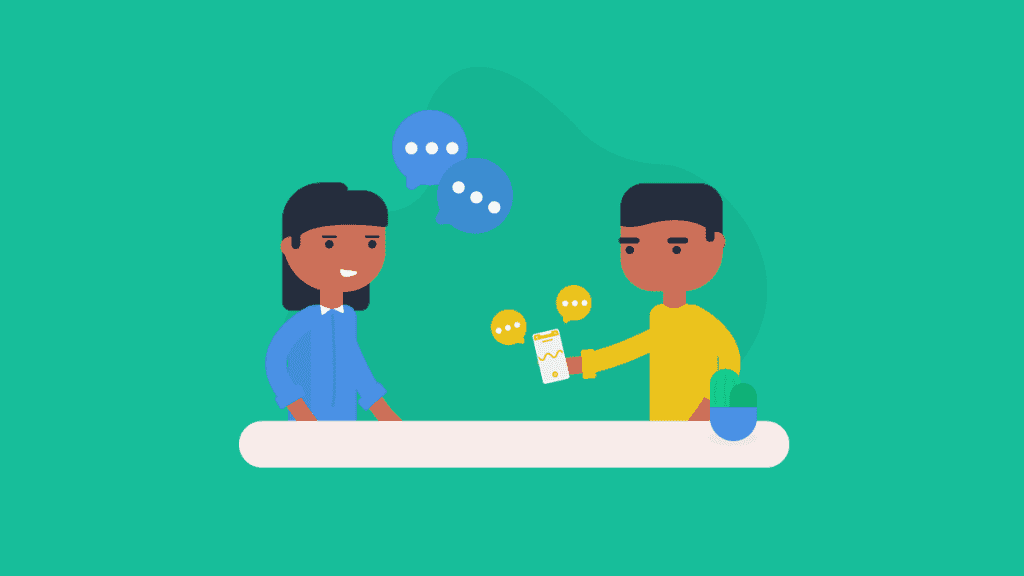
10 Reasons To Take Meeting Minutes With A Voice Recorder App
Use a voice recorder app during meetings and interviews to have detailed notes from an audio transcription. Learn how to best use these audio recordings.
Resources
How to Set Up the Rev AI API in Postman
Find out how to use Postman to set up the Rev AI API, one of the most accurate speech-to-text API's available on the speech recognition market today.
Subtitling Services: Professional Subtitles
Professional subtitling services are becoming a necessity in the video production space. English subtitles promote accessibility and subtitle translations help expand your audience.
How to Export an Edit Decision List (EDL) from Rev Transcript Editor
Learn how to export an Edit Decision List (EDL) file from the Rev Transcript Editor to easily create a selects sequence when video editing.
Subscribe to The Rev Blog
Sign up to get Rev content delivered straight to your inbox.
