Rev Product Features
Blog posts

Rev Announces Brightcove Marketplace Integration
Rev will offer video caption services through the newly launched Brightcove Marketplace. Learn how to easily boost your video accessibility.

Security of Rev Transcription Services
Learn more about the security policies and practices in place at Rev that will keep you and your data safe.

Rev Announces Partnership with Film Festival Alliance
Rev will partner with Film Festival Alliance to help provide captioning services and educate festival professionals on accessibility.
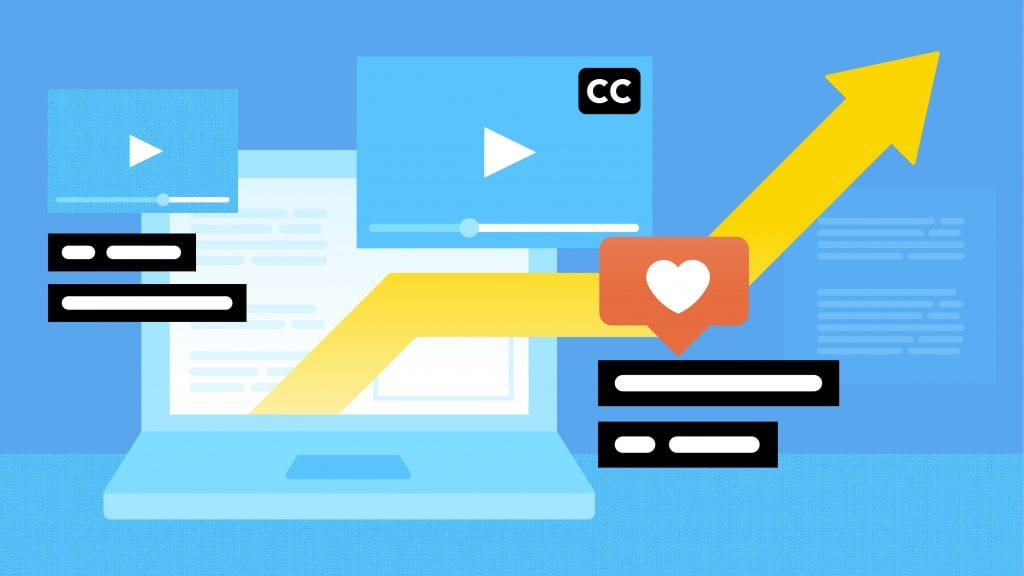
Announcing: Rev Premium Service Captions
Rev's new Premium Service Captions offering grants Rev Pro customers on-demand access to our top captioning professionals.
Resources
How to Set Up the Rev AI API in Postman
Find out how to use Postman to set up the Rev AI API, one of the most accurate speech-to-text API's available on the speech recognition market today.
Subtitling Services: Professional Subtitles
Professional subtitling services are becoming a necessity in the video production space. English subtitles promote accessibility and subtitle translations help expand your audience.
How to Export an Edit Decision List (EDL) from Rev Transcript Editor
Learn how to export an Edit Decision List (EDL) file from the Rev Transcript Editor to easily create a selects sequence when video editing.
Subscribe to The Rev Blog
Sign up to get Rev content delivered straight to your inbox.
